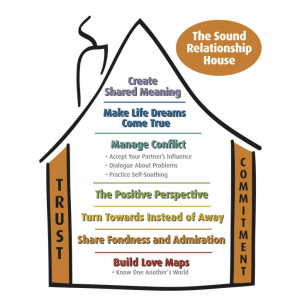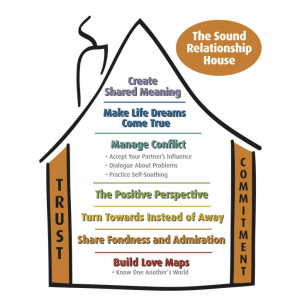
There are four levels to The Sound Relationship House:
Level 1–Friendship. Friendship includes three parts:
- Love Maps: This is the foundation of the house. This is the part of our brain that stores information about our partner—their heroes and villains, their likes and dislikes, things that causes them stress, hobbies, beliefs, and fears and so on. It is like a map, in that it is the guide one uses to reach the heart of a partner. Your love map is accurate when you know how to please and how to safely travel through the sensitive areas of your partner’s heart. It needs constant updating because the landscape changes.
- The Fondness and Admiration System: This is the part of our brain that recognizes our partner as worthy of being liked and treated with respect. It recalls the good times from the past. It has the ability to see what is going well in the relationship. It sees the admirable qualities in the partner and expresses affection for them. It includes the inclination to do kind acts of care and concern. When fully functioning it also includes feelings of desire and passion for the partner.
- Turning Towards Instead of Away: This is also called the Emotional Bank Account. Deposits are made through courtesy, kindness, honesty, and keeping commitments when partners make bids for attention. It also includes a person’s willingness to pay the price and make repairs when damage is done in the relationship.
Level II—The Positive Perspective. A positive perspective grows out of a functioning friendship. When Love Maps are accurate and up to date, fondness and admiration is expressed consistently, and the couple experiences more turning towards each other’s bids for attention than turning away or against, the positive feelings naturally override the negative.
Level III–Regulation of Conflict. This is the degree to which the couple is able to respectfully talk about and accept influence from each other in disagreements. It also includes the ability of each party to allow the other to calm down when emotions are interfering with listening. When functioning well, repair attempts are effective and both partners are able to compromise.
Level IV—Make Life’s Dreams Come True/Create Shared Meaning. These two levels often overlap with each other. This is the degree to which the couple honors one another’s dreams and is creating meaning together.
The Walls of the House: The walls of the house are made up of the amount of trust and commitment that’s been built up in a relationship. When all is fitly joined together, the relationship is sound.
 Schedule an appointment now
Schedule an appointment now
 Client Dashboard
Client Dashboard